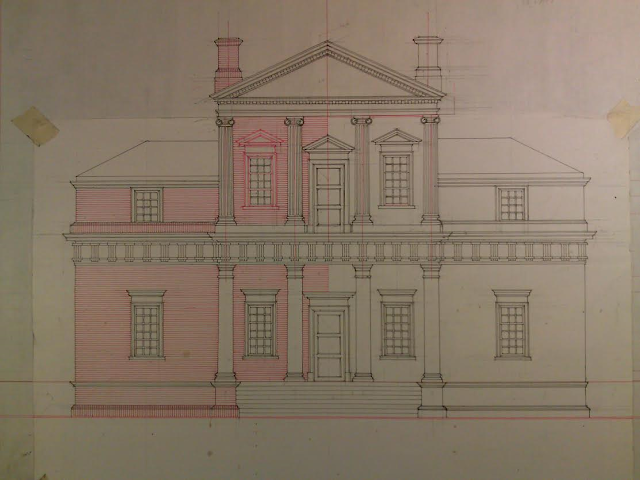Some recent drawings of some small residential projects. Lots of design studies on yellow tracing paper.
the good hand
drawings, buildings and projects that embrace the art of hand drawing and architectural draftsmanship...
Saturday, August 8, 2020
Thursday, January 16, 2020
Drawing Residential Interiors
A slide show of sorts...
I rarely do renderings of residential interiors. There are quite a few reasons for this. You're competing with client expectation levels conditioned by the virtual reality of CGI. I don't like doing them. The entourage is tedious, literal and fussy. If you're working over a photograph, every object has its own independent set of vanishing points (think 14 point perspective). People are a problem, along with pets and shadows). And ultimately, I don't think I'm particularly good at them. And the list just goes on and on. But since almost no one reads this blog, I don't really have to worry about that.
That being said, sometimes it doesn't matter what you think or like, you just have to do them whether you want to or not. This is part of a "design book" I put together for an interior remodeling "age in place" project that includes, among other things, a residential elevator (which is a great way to age in place, sans stair lift) and making the project ADA compliant. Everything else is just your standard interior renovation project with little in the way of added spaces but a complete refinishing and re-detailing of the interior with a substantial amount of new millwork, casework and trim.
All of these images were developed over photographs of the spaces to be renovated (you can see some of the setup images at the bottom of this post). This was particularly helpful here as the volume spaces could not be adequately described with interior elevations alone. All of the images were drawn in pencil and ink on yellow trace (yes, yellow) and then rendered with Prismacolor pencils and ChartPak AD markers on both sides of the media.
There's a lot of repetitive drawing here. And since most of the design studies address multiple finish options in the same drawing, fully rendered images were never really the purpose of the exercise. Instead, "frames" were laid out where various color, material and finish palettes were described.
I heard someone recently describe the biggest problem with the overwhelming prevalence of digital CGI rendering as "it's led us to outsource our imaginations". One doesn't have to think, merely observe. I have a similar read in how it's conditioned us to make design decisions. There is a different level of ownership in understanding why you decide to do or not do a particular detail or feature. More traditionally or classically developed design concepts depend on profiles and proportions that are better understood when developed with hand drawings.
Monday, August 28, 2017
Tuesday, April 4, 2017
Get your 1920's on.....
Or your Sear's House. Depends on your drawing vocabulary preferences, I suppose. Sears & Roebuck were the largest home builder in early 20th century America with their famous "Houses by Mail". At their high point they employed over 500 architects and draftsmen to keep up with market demand and an ever evolving product line. Their sales catalogs had a very distinctive graphic style with lush entourage and highly romantic, picturesque views with lots of Arts and Crafts influences. They were almost always composite drawings, rarely used elevations or building sections amd always used the plans to compose the lower half of the drawing along with a small sales pitch house descritpion / narrative and beautiful hand drawn graphic fonts. So in the spirit of that exercise...
This is a design development study drawing for an addition and remodeling of a very small, early post-World War One cottage on Boston's North Shore, in a neighborhood of similarly cute cottage houses with a "plan book" feel. Sometimes you think you've dodged a bullet time-wise by sticking with grey tones for something that's supposed to be quick and timely. Doesn't always turn out that though, but I have always loved composite drawings.
Pencil and Ink on stretched buff tracing paper with ChartPak marker and graphite / Prismacolor pencil washes. And a surprising amount of Sharpie, applied to the reverse side of the drawn image, as always.
 |
Copyright 2017 David Barrett McTyre
|
Wednesday, November 2, 2016
25 years later.....Part 1
25 years later...a weekend house on Lake Michigan that I designed a quarter of a century ago. It remains completely unchanged in every respect, inside and out, since it was built. It has been beautifully maintained and has grown into its site really well. The design vocabulary is so simple, proportional and elemental that I remember referring to this project as a giant "study model" that actually got built. But it must have worked because I'm still using a more refined version of the same vocabulary on some of my projects to this day. This project was built on a co-operative site with deed protected view corridors towards Lake Michigan for each house. I designed two other houses for the co-op adjacent to this house. Looking for pictures of those on Google and an ancient laptop. This house is the simplest and most restrained of the three but, I think, turned out the best. Would I do something more complex today? Of course. But the principles of design shown here, of embracing simplicity of design and construction as a function of budget and use, of the idea of always taking the "long view" on a project, regardless of cost, will always remain the same.
Over the ensuing years I've learned that designing 20,000+ SF, multi-million dollar houses for robber barons requires a "suspension of moral disbelief" without judgement to get past the hurdles of ethical objection you may always carry with you, just to be able to put a pencil to paper. This house embodies the reasons why, 25 years later, I prefer the challenges and rewards of designing smaller houses.
Built on a limited budget (less than 175K), designed over the course of a weekend with the CD's done over the next two weeks, this is one of the last projects I ever completely designed and drew by hand before AutoCAD began its inevitable ascent up my design food chain.
And I would definitely rethink that deck.
 |
| Elevation facing west towards Lake Michigan. |
Thursday, October 20, 2016
Thursday, April 21, 2016
Presentation Drawings in AutoCAD
Here's a first for this blog. Digital drawings. Presentation drawings, actually. I have many new hand drawings that I will be posting soon but I wanted to stop for a minute and post some rendered presentation drawings that I have recently done in my newly acquired AutoCAD LT2016 software. AutoCAD LT is perfect for the projects that I typically work which are, as a rule, fairly small (i.e.; houses, carriage house, etc.) and since I can draw and visualize fairly well by hand, I don't really need the 3D component that is part and parcel of full blown Revit / AutoCAD. Besides, the reason I think Revit sucks is if you are using it in the preliminary design phase of a project, it forces you to make quantifiable decisions early in the design stage that you're just not ready to make yet.
All that being said, there are quite a few techniques to use in creating drawings like this in AutoCAD LT2016. There is no software program that automatically creates the shadows and rendered elements here. What you need to bring to the table is your own graphic vocabulary that was developed based on your understanding of how to draw and present by hand. In other words, things like line weights, gradient shading, foreground and background elements and so forth are things that you will need to figure out for yourself. As if you were drawing by hand. Stop thinking of AutoCAD as BIM and start thinking of it as a set of pens. That is not inconsisent with anything you have learned about layer management. Think of pens as layers (BIM) and pens as pens (drawing representation). They don't have to be mutually exclusive. Take shadowing an elevations as an example. Shadows are simply developed by using the classic plan projection method by hand, you're just using a computer. Use a simple line work hatch pattern (ANSI31) when you you are rendering / applying your shadow hatch. Set the rotation angle to match the angle you are casting your shadows at. Solid and gradient hatches don't stack well on top of each other in lines merge or overwrite mode. So DRAW ORDER and HATCH EDIT (foreground/background) are going to be very commonly used commands in managing or manipulating your hatch applications. Gradient hatch patterns (colors 250-255) were used for all of the gradient and solid grey tone rendering shown on these drawings. Gradient tones can be tricky, especially over large areas of the drawing because for gradient tones to work in hatch they almost always need to go on as a single application.
These drawings use a fine presentation level pen & ink vocabulary and compositional drawing techniques that I have developed by hand over many years. And since AutoCAD really hates excessive hatching, you kind of have to trick it sometimes by using a simple hatch pattern and then using hatch edit to change to your gradient pattern. Much less memory intensive that way.
Monday, March 28, 2016
Subscribe to:
Posts (Atom)