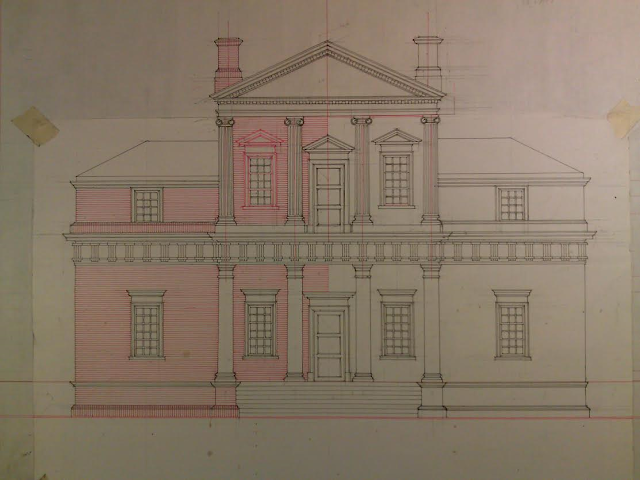25 years later...a weekend house on Lake Michigan that I designed a quarter of a century ago. It remains completely unchanged in every respect, inside and out, since it was built. It has been beautifully maintained and has grown into its site really well. The design vocabulary is so simple, proportional and elemental that I remember referring to this project as a giant "study model" that actually got built. But it must have worked because I'm still using a more refined version of the same vocabulary on some of my projects to this day. This project was built on a co-operative site with deed protected view corridors towards Lake Michigan for each house. I designed two other houses for the co-op adjacent to this house. Looking for pictures of those on Google and an ancient laptop. This house is the simplest and most restrained of the three but, I think, turned out the best. Would I do something more complex today? Of course. But the principles of design shown here, of embracing simplicity of design and construction as a function of budget and use, of the idea of always taking the "long view" on a project, regardless of cost, will always remain the same.
Over the ensuing years I've learned that designing 20,000+ SF, multi-million dollar houses for robber barons requires a "suspension of moral disbelief" without judgement to get past the hurdles of ethical objection you may always carry with you, just to be able to put a pencil to paper. This house embodies the reasons why, 25 years later, I prefer the challenges and rewards of designing smaller houses.
Built on a limited budget (less than 175K), designed over the course of a weekend with the CD's done over the next two weeks, this is one of the last projects I ever completely designed and drew by hand before AutoCAD began its inevitable ascent up my design food chain.
And I would definitely rethink that deck.
 |
| Elevation facing west towards Lake Michigan. |